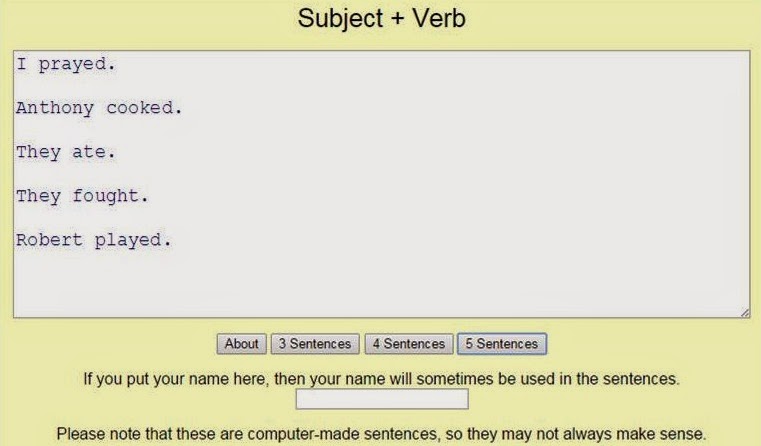Assalamualaikum wbt.
As the semester is coming to an end, our last assignment requires us to make an ESL website.
For me, I decided to make a website focusing on Form 1 Literature with the poem entitled Mr. Nobody.
Click here!
Thank you.
Friday, June 26, 2015
Thursday, May 14, 2015
TASK 3: Web Based Lesson Plan
Form: 3
Level: Intermediate
Time: 30 minutes
Aim(s)/ Learning Objectives: Responding to teenage problems by giving out advice and solutions using modal verbs.
Learning Outcomes:
At the end of the lesson, students will be able to:
1. Write the correct answers in the space provided.
2. Type in advice in Padlet using modal verbs (must, should, would)
Educational Emphasis:
1. Thinking skills: identifying and responding.
2. Moral values.
Teaching Requirements:
1. One computer for each student with a strong working internet.
2. Worksheet A: Main Ideas.
Language Focus: Writing skills and modal verbs (must, should, would)
Background Knowledge: Students were taught how to write short notes.
References:
1. Example of an abused situation from TeenLineOnline, click here.
2. Padlet, click here.
Procedure:
Level: Intermediate
Time: 30 minutes
Aim(s)/ Learning Objectives: Responding to teenage problems by giving out advice and solutions using modal verbs.
Learning Outcomes:
At the end of the lesson, students will be able to:
1. Write the correct answers in the space provided.
2. Type in advice in Padlet using modal verbs (must, should, would)
Educational Emphasis:
1. Thinking skills: identifying and responding.
2. Moral values.
Teaching Requirements:
1. One computer for each student with a strong working internet.
2. Worksheet A: Main Ideas.
Language Focus: Writing skills and modal verbs (must, should, would)
Background Knowledge: Students were taught how to write short notes.
References:
1. Example of an abused situation from TeenLineOnline, click here.
2. Padlet, click here.
Procedure:
STAGES
|
INSTRUCTIONAL ACTIVITY
|
SET INDUCTION (5 mins)
|
|
Development (30 mins)
|
·
Mental
·
Physical
·
Emotion
|
CONCLUSION (5 minutes)
|
|
Follow-up Activity:
Students are required to search for pictures relating to abuse. The next class, they will use the pictures to make their own slide show using Prezi.
Abused Situation from TeenLineOnline.
Worksheet A: Main Ideas.
Wednesday, May 13, 2015
Hypertext and Hypermedia
As I look to the sky I can clearly see
The glorious sun beaming down on me
The clouds go from thick to a whispy thin
To miss such a view is a terrible sin
As I look around this spectacular place I feel a smile take over my face
The fields of lush green grass are dotted
With beautiful wild flowers the bees have spotted
Busily flying from flower to flower
Pollinating before a shower
The distinctive red of a poppy field
To a tarmac strip they have to yield
The man-made pathway cuts through nature's canvas
Taking us to far flung places around us
To a built up concrete industrial machine
Where places like this are rarely seen
So whenever you visit the countryside
Take a few moments to put aside
So you will remember what you have seen
Before you return to the not so green.
The glorious sun beaming down on me
The clouds go from thick to a whispy thin
To miss such a view is a terrible sin
As I look around this spectacular place I feel a smile take over my face
The fields of lush green grass are dotted
With beautiful wild flowers the bees have spotted
Busily flying from flower to flower
Pollinating before a shower
The distinctive red of a poppy field
To a tarmac strip they have to yield
The man-made pathway cuts through nature's canvas
Taking us to far flung places around us
To a built up concrete industrial machine
Where places like this are rarely seen
So whenever you visit the countryside
Take a few moments to put aside
So you will remember what you have seen
Before you return to the not so green.
Friday, April 10, 2015
TASK 2: Article Review
Article Review: Enhancing EFL Teaching and Learning Through Technology.
Authors: Marwan S. S. Moqbel and Dr. L. V. Padmarani Rao.
Intoduction
For this article review, I have chosen a
concept paper entitled Enhancing EFL Teaching and Learning Through Technology
by Marwan S. S. Moqbel and Dr. L. V. Padmarani Rao. Both are from S. R. T. M.
University (Swami Ramanand Teerth Marathwada University).
Marwan S. S. Moqbel is a PhD student from
the English Department, School of Languages, Literature and Cultural Studies.
Meanwhile, Dr. L. V. Padmarani Rao os an Associate Professor from the English
Department, Yeshwant College.
This article is from the International
Journal of Social Science Tomorrow (Volume 2, number 2).
Summary of the Concept Paper
Basically this article is divided into
introduction, explanation of computer and also conclusion. In the introduction,
both of the author talks about the positive effects ad functions if integrating
computers into an EFL classroom. Not only that, they highlighted about teachers’
competencies as well. In their explanation of the computer, they divided it
into three subtopics; Computer Assisted Language Learning (CALL), multimedia and
internet. Internet was then divided into two; synchronous and asynchronous.
The
authors intended to focus on the positive effects of using computers in an EFL
classroom. For example, they mentioned about the positive effects of using
multimedia; it can play a positive role in improving the quality of teaching. Apart
from stating the positive effects of using computers, they also give various
suggestions to teacher on how they can improve their teaching by using the
technology provided. Some suggestions are teachers can use to develop students’
ability in writing letters through using e-mail service and teachers can use
the internet to bring authentic learning
materials.
Through
this article, teachers can benefit from using the suggestions provided by the
aithor and also understand what effects can be obtained when using technology in
the classroom.
My Reaction
Based on what I read in this article, I personally
agree with the effects and usage of technology as what both of the authors had
mentioned. Despite from the positive feedbacks and findings through other
researchers cited by this article, there are drawbacks when implementing
technology in an ESL or EFL classroom. Firstly, in this generation where
technology is must, there are people who are less competent in using it; it may
be the teachers or students themselves. The students may be guided by the
teachers but the teachers who are less competent must undergo special training
in order for them to understand and accept the new learning style. According to
Lorenzetti (2004), he suggested that teachers new to technology-based learning
and teaching need to understand their changed roles and responsibilities in the
new modified of learning and teaching.
Besides
that, there are certain schools in Malaysia that fails to equip their schools
with the enough numbers of computers due to lack of financial aids. Computer
Assisted Language Learning (CALL) requires computers and software as well as
other equipment all of which are expensive (Abu Seileek & Abu Sa’aleek,
2012). This is why teachers in schools prefer to use the conventional way of
teacher that does not require the usage of technology in their classrooms.
When
it comes to incorporating technology in the classroom, the authors suggested
Facebook, a well-known social media, as a tool to cater to EFL learning. They suggested
through Facebook, teachers can easily post links of useful videos and files to
students. Not only that, they believe it can expose the students with authentic
environment where the English language is used. From what I can see, this positive
feedback may have drawbacks. When using Facebook as a medium, the students may
be distracted with all the other links or webpage in the media which has
nothing to do with English. For example, a student watching useful video about
English will be exposed to other links as well such as funny videos that
perhaps not use English.
As
for the structure of the article, I strongly disagree when the author used the
word “technology” instead of “computer” because technology is very wide
compared to computer. Smartphone and tablets can both be considered as
technology but they were not mentioned in this article. Using the word “computer”
is more acceptable as they only focus on the usage of computer in an EFL
classroom.
Apart
from that, they also provide terms related to the computer, their definitions
and also a few examples which teachers can utilize. For example, they mentioned
synchronous and asynchronous computer-mediated communication (CMC) as well as
the definition. These definitions are important because some people may not
understand what they mean but after reading the article, they can understand
and get the gist of the functions of the computers. From here, teachers can
benefit by using and searching for other resources related to the terms used that
can aid the teaching and learning process.
References:
Abu Seileek, A.,
& Abu Sa'aleek, A. (2012, April 4). Computer Assisted Language Learning:
Merits and Demerits. (M. Thirumalai, B. Mallikarjun, S. Mohanlal, B. Sharada,
A. Fatihi, L. Gusain, et al., Eds.) Strength for Today and Bright Hope for
Tomorrow, 12, 23-36.
Lorenzetti, J.
(2004). Changing Faculty Perception of Online Workload. Distance Education
Report, 8(20), 1-6.
Thursday, March 19, 2015
TASK 1: ESL Website Evaluation
This particular website, ManyThings, it focuses on second language learners and also foreign language learners as well. Basically, this website provides activities for almost anything that an ESL and EFL learners should do. Some of them include vocabulary and audio where learners can listen to it while reading the text provided. This may aid them in terms of pronunciation. This method is similar to drilling where learners listen and repeat. Apart from that, there are Grammar activities to ensure the learners understand some parts of speech in English such as adjectives, verbs, articles and homonyms.
Example of Random Sentence which focuses on drilling to ensure learners are familiar with Grammar rule patterns.
Example of Sentence Machine where it provides random sentences to show how sentences can be constructed according to the sentence structure or syntax.
They also provide a podcast where learners can listen and repeat in order to get the correct pronunciation for words (verbs) that seems very confusing for the learns. For example, an audio where it repeats words "have, has, had, had, say, says, said, said, do, does, did, done". Click here to listen to an example.
There are many interesting exercises that can be found in this website such as Grammar flash quiz or easily known as multiple choice questions. The learners are required to choose one correct answer regarding Grammar. Furthermore, this website provides the well-known Hangman to focus on vocabulary. Some simple activities that may seem fun to younger learners is the matching game. They just have to match pictures with the correct word.
Feedback are given immediately after finishing the activities. For example, the Grammar flash quiz:
Example of Grammar Flash Quiz with feedback.
Not only it gives the number of correct answers but it also states the time taken for the learners to complete this certain activity. Other activities, too, provide immediate feedback.
Not all activities or games provide different levels of proficiency levels. A few number of activities such as WordMeister Games only provides:
1) Level 1 - Not so difficult.
2) Level 2- Not so easy.
3) English for special purposes (ESP)
The learners who intend to use this website as a tool to learn ESL, are required to have Java in order to do a few of the online activities provided. Some require Java but some do not.
What is Java? Click here for more information.
Apart from what is needed to play the games or do the activities, learners must read the instructions first before proceeding. It may be difficult when the learners do not pay much attention it as most the games or activities are not the common ones for instance drag and drop or matching. Click here to try a game called Word Drop.
This website somehow reminds me of my childhood days. Back then when I was 7, our school was fortunate enough to have computers in our class. I still remember we used to play Jump Start (it was only available on CD, it was not yet available online like nowadays). One of the focus of this software was language learning. It had many games and also drilling. The sing-a-long game helped me in terms of speaking and pronunciation.
Moreover, I used to go online to play games when I was 9. My purpose was to play only but I gained knowledge in terms of language indirectly as I play. Some of the websites include Neopets, Barbie, and Disney Channel.
It is clearly that this website presents more than the textbook or workbook. It is more interesting and fun rather than having to write the correct answers down on textbook or workbook. Learners can do various of things. They can drag and drop, match pictures with the correct vocabulary or even use the left and right key on the keyboard to move around.
Plus, learners can improve in terms of listening and speaking skill as audio is provided.
This website focuses on drilling as the learners repeat a few sentences to gain the Grammar rule pattern. Based on the feedback and continuous numbers of sentences provided, it depicts Cognitive Learning Theory where they analyse their own learning as they do the activities. After getting the answers wrong, they are given chances to get the correct answers. From here, language learning comes from internal mental activity.
I would have to disagree because of some reasons. First of all, when it comes to language, it is more to how a learner can actually use it to communicate with other people, in this case it is English. According to the Oxford Dictionary, language is defined as the method of human communication, either spoken or written, consisting of the use of words in a structured and conventional way.
Despite of the interesting games and activities, the learners cannot use the language for commucative purposes. Based on my opinion, it helps to introduce a vast range of vocabulary and Grammar patterns. Even if they got all the answers correct, will they be able to apply it in real life? This is the real question when it comes to learning using CALL program.
Yes, I would use this for my future work because it can help me to do revision with my students. Even though this particular website did not give any notes or lessons about Grammar but it provides many activities and drilling. For example, I could teach my students about subject-verb agreement in my lesson then continue doing exercises from this website. They can do multiple questions regarding this topic until the get the gist or idea about the pattern. Sometimes it is confusing for students either to add "-s" or not to.
Example:
1. Dae hates dogs.
2. She likes him.
3. He loves her.
By doing this activity multiple times, students will understand that it is needed to add "-s" to a verb when the subject is singular.
By drilling, they can understand better. Not only that, my students can actually learn in a better and enjoyable way rather than the traditional way of learning by using pencil and pen.
Friday, March 6, 2015
First In-Class Task
Assalamualaikum wbt.
Hello! Twenty three years ago my mom was the person who
decided I would be given the name Hazimah binti Mohd Dan. Simple name yet I
like it because it means “companion of Rasulullah”. I use this name for
official purposes only but when I’m laid back with friends, they call me
“Emma”. Introducing myself in one paragraph or even in one long essay won’t be
enough because there are a lot of stuff that I would like to share to the whole
wide world! Yes, I am an extrovert to that extend, thus, the name Extroverted
Emma (Double E, not geek!). I talk a lot. I’m loud and annoying, most of the
time. Silence? Perhaps when I sleep. TeeHee~ So, if you want to know more about
me, you just have to be my friend. It’s as simple as that. If you think I’m not
worth it, then don’t bother to know me more. I don’t mind. Alright, you can go
roam around another interesting website if you please.
*waves good bye to people from the other side of the world/
serial killer/ stalker/ my TSL641 lecturer*
But wait! I do believe Prof. Izaham is still reading this.
Anyways, let’s proceed to the second requirement for this
first in-class task.
Question: How would you rate yourself in terms of your
computer skills and why?
Well well well. Frankly I do not know myself. What I can say
is I’m not to intelligent when it comes to technology and anything realated to
it because I left this a long time ago (by this, I mean when I was in secondary
school I took ICT for my SPM so I got all the updates and learnt about ICT).
I do have some computer skill when it interest me. For
example, I like to edit videos and photos. So I can say PowerPoint and
Photoscape are easy peasy software. *sorry! Not to brag*
Once, during editing a video for our assignment two
semesters ago, my BabyPink (laptop) suddenly “sulked” and I was unable to log
into my own laptop! I did some Youtubing and voila! I managed to hacked into my
own laptop. Talk about skills, huh? *Not to brag, again!*
Question: Have you experienced learning via the computer?
Of course, everybody does! But I do not have formal lessons
online. Until now, I learn via Google for instance to look up any information I
need. Or I use social media to ask my friends merely about anything either it’s
about my studies or general knowledge that triggers my mind to question and
probe the world (Oh God, so dramatic. Ignore me)
Question: Did you incorporate technology in some of your
lessons during your practicum? Was it a success or a failure? If you did not,
what was/were the reason(s)?
Unfortunately no. I wanted to incorporate technology such as
showing a video in class for a listening and speaking class. Due to the
distance of my students’ classrooms and library was quite far so I did not want
to waste time by bringing them there. This is one of the reasons why I did not
incorporate techonology in teaching.
Question: What are your expectations from this course?
Hmm. Before entering this class, I did not have anything in
mind. One senior once told me we had to do a website for this course. I didn’t
really feel this course would be challenging. After the first class, it proved
me wrong! I’m not allowed to use PowerPoint for the courseware which I’m only
good at it. I haven’t use flash or hot potato. But it’s fine. From this course,
I expect to know how to use all the softwares mentioned during our fist class.
Scared? Yes, I will be forever scared until the last day of the semester. I am
excited at the same time. I love to learn things regarding ICT!
Question: What is the topic for your Academic Exercise? Why have
you chosen the topic? Who is your supervisor? How do you plan to complete your
AE so that it follows the designated processes (chapter by chapter) and can be
submitted on time?
My AE topic is “Students’ Force of Motivation to Participate
in Extra Curricular Activities in Secondary School”. I choose this topic simply
because I’m more interested in curricular rather than the language aspect even
though I’m a TESL student. I view curricular as something vital as what
academic had been since many years ago. Through out this process I will be
guided by Dato’ Thanthawi who also taught me Curricular Management during my
sixth semester. First of all, I will gather all the information from previous
researches and other sources as well. The first three chapters, I will amend a
few parts from my research proposal. Then, I will go to my previous school
where I had my practicum to collect the data from the students. Before I could
process all the data, I need to learn SPSS once again as I forgot most of it. I
will refer to my lecturers or friends who are an expert in the software.
So, here you go! My first entry for this blog. I'm done, yeay!
*Happy dance*
*disconnecting from the internet*
Subscribe to:
Comments (Atom)